Client Resources
- Login to your online banking
- Navigate to the bill payment section and select “Add a Payee.”
- Add NBIN as the payee.
• ***Note – NBIN stands for ‘National Bank Independent Network.’
• ***Note – only select the NBIN option, NOT ‘NBIN Financial Services.’ - Navigate back to the bill payment section and select the previously added NBIN payee.
- Make a bill payment to your account number (when entering the account number, use ALL CAPS, no spaces format, ex. 123ABC)
• ***Note – you can find your account numbers on your MyPortfolioPlus Online Log-in, your monthly portfolio statements, or you can give us a call for assistance.
Step 1 – Getting to Accounts Online – My Portfolio Plus
- Click the “Client Login” tab on our website or visit https://myportfolioplus.ca/wellington-altus/login.This will automatically direct you to the MyPortfolio Plus secure webpage.
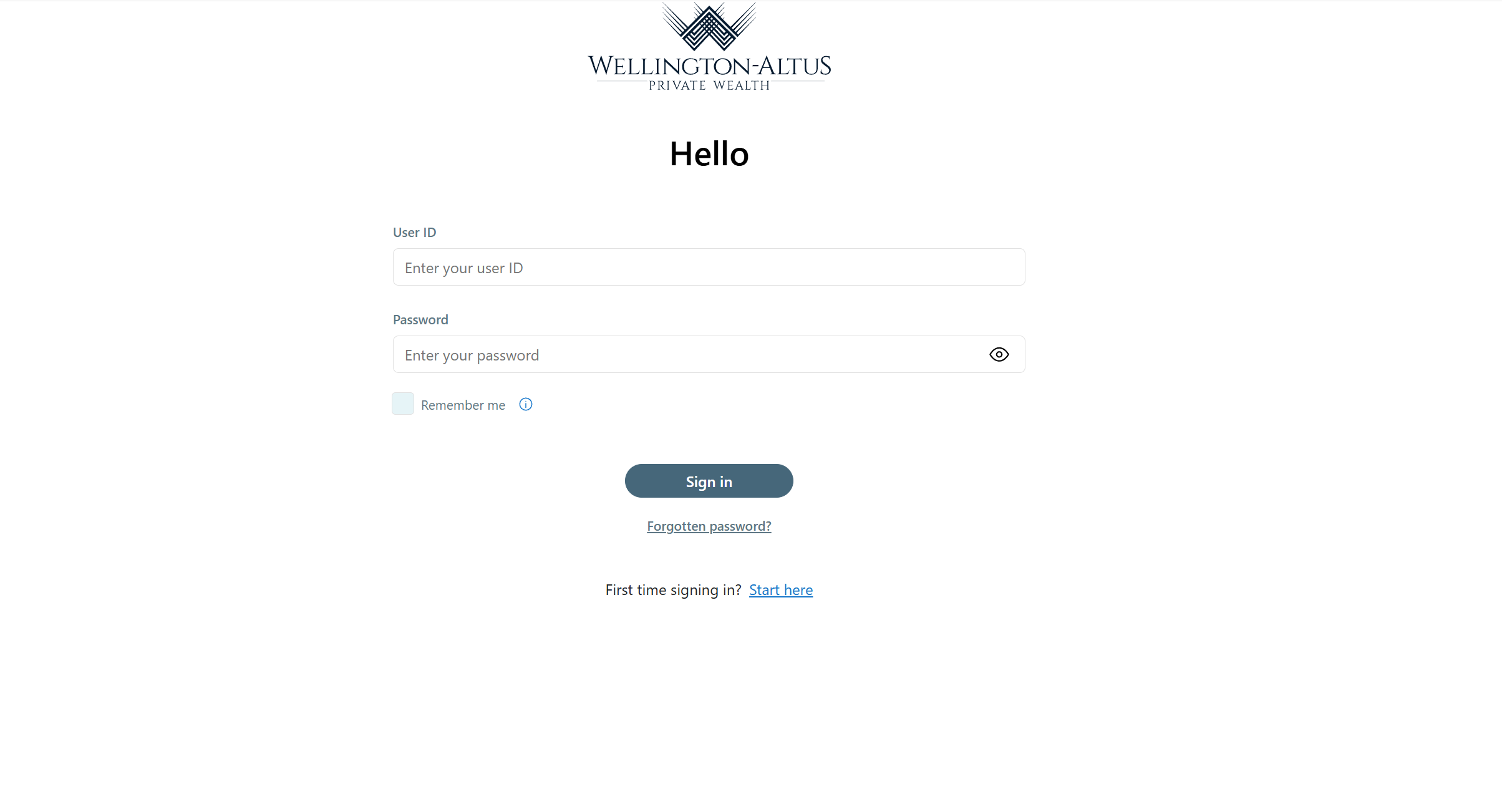
Option 1 – Call Method
- On the right-hand side, under “Need Help?” call 1-855-844-0172. Select option 1 – Client.
- This will connect you with a representative who will assist you in getting your accounts online set up. They will require some information, we recommend having one of your portfolio statements handy to reference (i.e., account information details, account number, etc.)
Option 2 – Online Method
- Click “start here,” which is located to the right of “First time signing in?”. After selecting “start here” you should see this webpage:
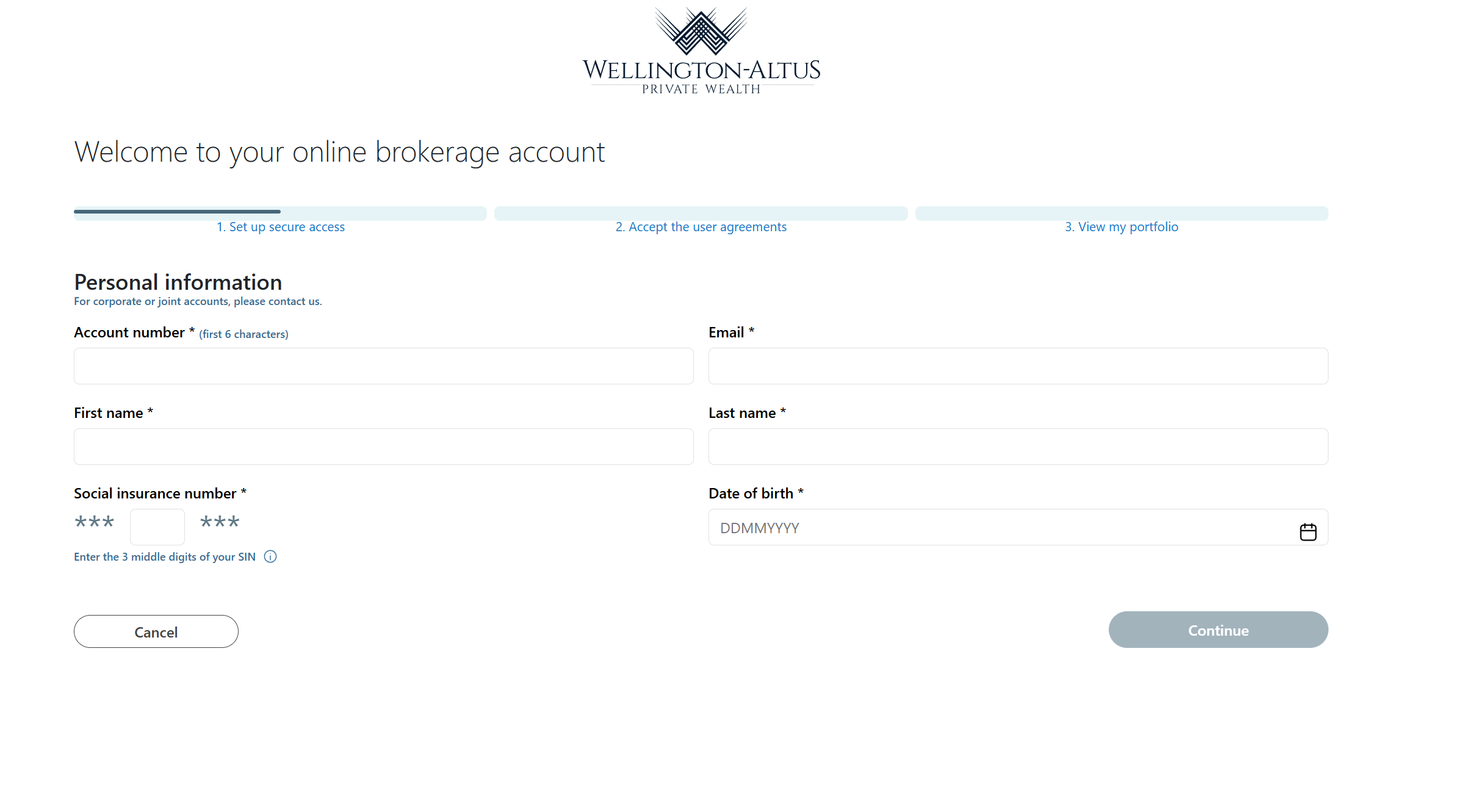
- Enter the information and proceed to 2. Accept the user agreements and 3. View my portfolio.
***If you run into any issues or have questions feel free to call our office and we can assist you.
