Step 1 – My Account for Individuals
- Click the “myCRA” tab on our website or visit https://www.canada.ca/en/revenue-agency/services/e-services/e-services-individuals/mycra.html.
- Navigate to “Option 2 – Using a CRA user ID and password” and click “CRA register.”
Step 2 – Provide personal information
- Enter your social insurance number.
- Enter your date of birth.
- Enter your current postal code or ZIP code.
- Enter an amount you entered on one of your income tax and benefit returns. Have a copy of your returns handy. (The line amount requested will vary. It could be from the current tax year or the previous one.) To register, a return for one of these two years must have been filed and assessed.
- Create a CRA user ID and password.
- Create your security questions and answers. You can also decide if you want a persistent cookie added to your computer, so you can access CRA Login Services using that same computer later without being asked for more identification.
- After you complete step one of the registration process, you will have access to limited tax information on My Account. After you enter your CRA security code, you will have access to the full suite of services available in My Account, as well as the Autofill my return service.
Step 3 – Enter the CRA security code
- To access your account, return to My Account for Individuals, select “CRA login,” and enter your CRA user ID and password. When prompted, enter your CRA security code.
- You can log into CRA Login Services with a Sign-in Partner. This option lets you log in with a user ID and password that you may already have, such as for online banking. For more information, see Sign-in Partners Help and FAQs.