- Login to your online banking
- Navigate to the bill payment section and select “Add a Payee.”
- Add NBIN as the payee.
• ***Note – NBIN stands for ‘National Bank Independent Network.’
• ***Note – only select the NBIN option, NOT ‘NBIN Financial Services.’ - Navigate back to the bill payment section and select the previously added NBIN payee.
- Make a bill payment to your account number (when entering the account number, use ALL CAPS, no spaces format, ex. 123ABC)
• ***Note – you can find your account numbers on your MyPortfolioPlus Online Log-in, your monthly portfolio statements, or you can give us a call for assistance.
February Market Insights: Fortress America and the Colony Next Door
We are living through historic times Justice is only in question between equals; for the