Step 1 – Getting to Accounts Online – My Portfolio Plus
- Click the “Client Login” tab on our website or visit https://myportfolioplus.ca/wellington-altus/login.This will automatically direct you to the MyPortfolio Plus secure webpage.

Option 1 – Call Method
- On the right-hand side, under “Need Help?” call 1-855-844-0172. Select option 1 – Client.
- This will connect you with a representative who will assist you in getting your accounts online set up. They will require some information, we recommend having one of your portfolio statements handy to reference (i.e., account information details, account number, etc.)
Option 2 – Online Method
- Click “start here,” which is located to the right of “First time signing in?”. After selecting “start here” you should see this webpage:

- Enter the information and proceed to 2. Accept the user agreements and 3. View my portfolio.
***If you run into any issues or have questions feel free to call our office and we can assist you.